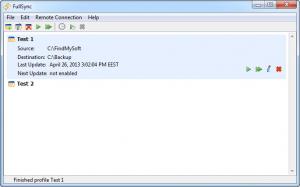FullSync
0.10.1
Size: 3.9 MB
Downloads: 4915
Platform: Windows (All Versions)
Backing up important files is a smart precaution in any situation. Thanks to modern technology, data can be backed up fast and easy, without too much user intervention. FullSync provides a complete backup solution for any users, from beginners to professional developers. The software can execute automatic backup and synchronization jobs and it can also upload your files to a remote server.
FullSync is known to work on Windows XP, Vista and Windows 7 and you can find a Linux edition as well. It does not ask for too much disk space or processing power and it can be installed in no time. Before you run the application, you should make sure that Java is installed on your computer.
Backup and synchronization profiles are listed on a compact interface, along with a few basic details and options for executing, editing or deleting them. New profiles are defined on a tabbed window. It is sufficient to select a profile type, name it and select the source and destination, but you can make many more configurations before saving the profile.
You can define profiles for publishing or updating data, backing up data or creating extra copies or you may create a two-way synchronization profile. You will have to make the same settings, regardless of the profile's type. The only difference is the way FullSync will handle your files. A short description is provided for each profile type.
When creating a profile, you can set up a schedule if you want it executed on a regular time interval or at a specific time and date. Although it is not presented as an actual option, real time synchronization is another possibility. You just need to set the program to execute a profile every second. It is also possible to set up one or more filters, by combining various conditions. When it comes to selecting a source and a destination, the software places multiple possibilities at your disposal. Besides targeting local folders, you can also select FTP, SFTP and SMB servers.
Pros
You can synchronize your files between local folders or remote servers. The software allows you to define various rules, when creating a synchronization profile. It is also possible to schedule individual profiles. You should also know that FullSync is distributed as a freeware application.
Cons
The possibility of encrypting backups would be a welcomed feature. If you want to keep your pictures safe or make sure that you won't lose important project files, FullSync will meet all your demands.
FullSync
0.10.1
Download
FullSync Awards

FullSync Editor’s Review Rating
FullSync has been reviewed by Frederick Barton on 02 May 2013. Based on the user interface, features and complexity, Findmysoft has rated FullSync 5 out of 5 stars, naming it Essential